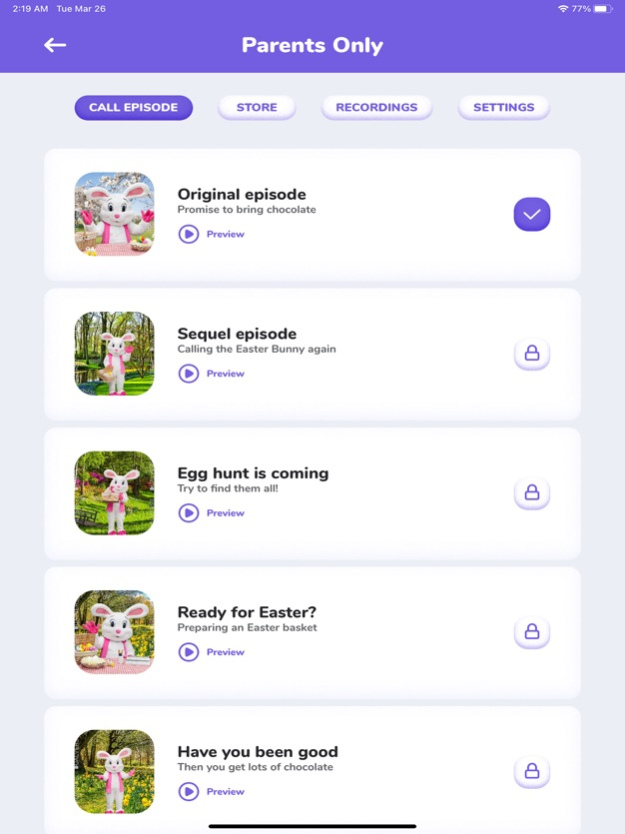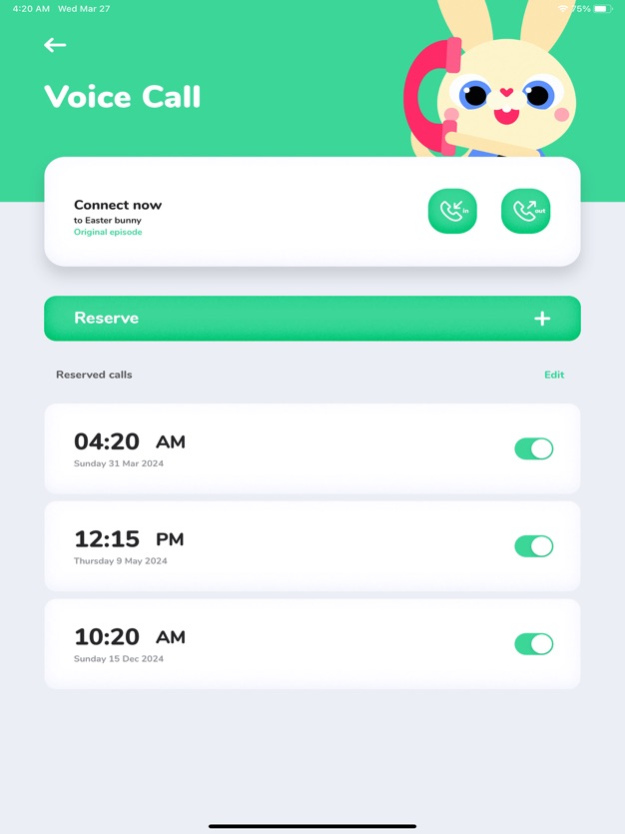Call Easter Bunny 10
Continue to app
Free Version
Publisher Description
"It's all possible thanks to an app called Call Easter Bunny, which lets your children chat with the famous rabbit."
- Country Living
“… Easter Bunny will say hello, ask your child what their name is, and remind them to be on their best behavior in the days leading up to the holiday.”
- Better Homes and Gardens
"Remind your kids now to be on their best behavior!"
- Woman's Day
“… you can go back into the app’s recording archive and listen to the sweet exchanges between the kiddos and the bunny over and over again!"
- Woman's World
If you're looking for a delightful way to get your kids into the Easter spirit, look no further! Our app offers a pre-recorded phone call or video call from our Easter Bunny, voiced by a professional impressionist, available whenever you choose. Additionally, our app features 'Catch the Easter Bunny,' allowing you to add Easter Bunny props to your photos for a playful proof of his visit. Dive into the joy of Easter with calls that bring the magic closer to home.
Features:
• Instant or scheduled calls and video calls with the Easter Bunny
• The Easter Bunny acknowledges your child’s good behavior and promises an Easter filled with treats
• Capture and add the Easter Bunny to your family photos with our new feature
• Securely save and share voice and video recordings of these magical moments
Please note:
Prices are in USD. Pricing in other countries may vary.
Mar 26, 2024
Version 10
Various improvements and bug fixes
About Call Easter Bunny
Call Easter Bunny is a free app for iOS published in the Recreation list of apps, part of Home & Hobby.
The company that develops Call Easter Bunny is Dualverse, Inc.. The latest version released by its developer is 10.
To install Call Easter Bunny on your iOS device, just click the green Continue To App button above to start the installation process. The app is listed on our website since 2024-03-26 and was downloaded 7 times. We have already checked if the download link is safe, however for your own protection we recommend that you scan the downloaded app with your antivirus. Your antivirus may detect the Call Easter Bunny as malware if the download link is broken.
How to install Call Easter Bunny on your iOS device:
- Click on the Continue To App button on our website. This will redirect you to the App Store.
- Once the Call Easter Bunny is shown in the iTunes listing of your iOS device, you can start its download and installation. Tap on the GET button to the right of the app to start downloading it.
- If you are not logged-in the iOS appstore app, you'll be prompted for your your Apple ID and/or password.
- After Call Easter Bunny is downloaded, you'll see an INSTALL button to the right. Tap on it to start the actual installation of the iOS app.
- Once installation is finished you can tap on the OPEN button to start it. Its icon will also be added to your device home screen.